Since August 2024, I’ve been a proud co-owner of a High Availability Proxmox Cluster. From the very beginning, our idea was clear: build it entirely with consumer-grade hardware.

The concept was simple—get three identical PCs, connect them together, and let the cluster take shape. During our search through the endless options on the market, we came across the MinisForum MS-01.
These compact yet powerful mini PCs offered exactly what we needed:
- 1 × PCIe x16 slot
- 2 × SFP+ 10 Gbit ports
- 2 × RJ45 2.5 Gbit ports
- 1 × U.2 NVMe SSD slot
- 2 × M.2 22110 NVMe SSD slots
We decided to go with the MS-01 i5-12600H variant. Each of our mini PCs was equipped with:
- 1 × 32 GB DDR5 SODIMM stick (leaving room to easily expand with a second 32 GB stick later)
- 1 × 1 TB NVMe SSD
- 1 × 2 TB NVMe SSD
Total cost:
| Item | Price (€) |
|---|---|
| 3× Minisforum MS-01 | 1.320,00 |
| 3× Crucial 4800 MHz 32 GB SODIMM DDR5 | 291,00 |
| 3× Western Digital 1 TB NVMe | 240,00 |
| 3× Western Digital 2 TB NVMe | 360,00 |
| 3× UniFi Patch Cable 0.3 m | 7,14 |
| 3× UniFi Uplink Cable 0.3 m | 124,95 |
| Total | 2.343,09 |
| 1× RX 6400 | 140,00 |
| 1× UniFi Flex Mini 2.5G | 53,55 |
| Total with optional | 2.536,64 |
On the third node, we also took advantage of the PCIe slot by installing an RX 6400 GPU. For interconnection, we used three Ubiquiti 10G Direct Attach Cables, ensuring fast and reliable communication between the nodes.
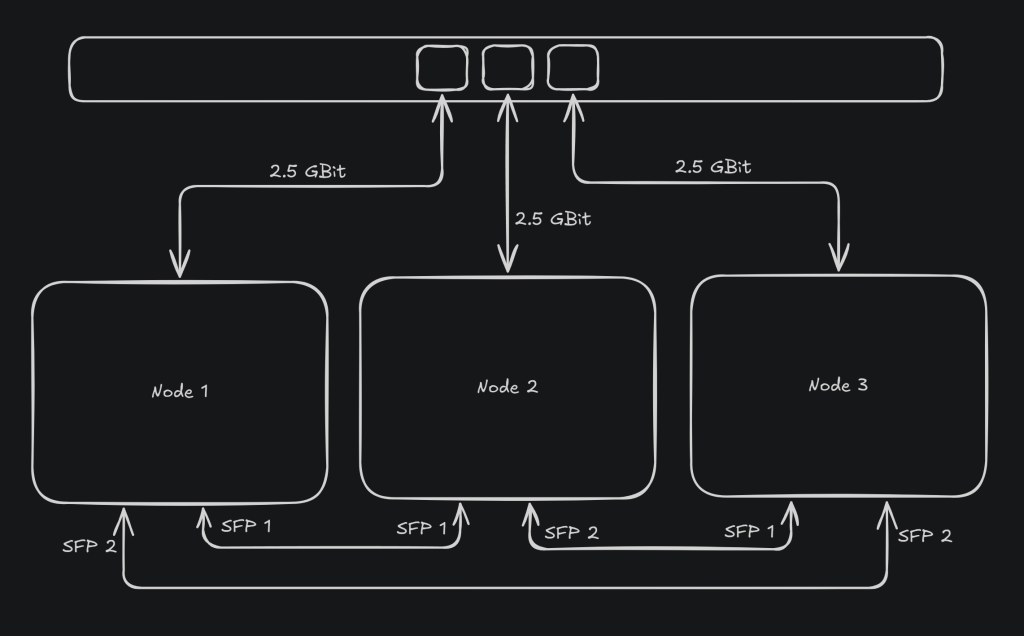
Our plan was to use the 2.5 Gbit ports for direct internet access and dedicate the 10 Gbit SFP+ ports exclusively to Ceph traffic—and it worked out perfectly.
For setting up the Ceph storage, we followed the excellent guides from apalrd’s adventures and Fully Routed Networks in Proxmox, which provided exactly the structure we needed to get everything running smoothly.
Our configuration can be also found here: Dynamic IPv6 Routing with OSPF (FRR)
In addition to the cluster, we also built a Proxmox Backup Server from spare parts. This backup server is connected to the same switch as the cluster nodes.
For the hardware, we repurposed an old Barracuda Web Security Gateway that happened to be lying around. The nice thing about this unit is that it uses standard PC components. Ours came with:
- Intel i7-6700 CPU
- 2 × 8 GB DDR4 RAM
- 2 × 2 TB Western Digital HDDs (Raid 1)
- 1 × 512 GB Western Digital SSD (used as the system drive)
Total cost:
| Item | Price (€) |
|---|---|
| 1× Barracuda Web Security Gateway | 0,00 |
| 2× 8 GB DDR4 Samsung 2666 MHz RAM | 0,00 |
| 2× WD Red Plus 2 TB NAS | 187,98 |
| 1× 512 GB Western Digital SATA SSD | 36,99 |
| 1× UniFi Patch Cable 0.3 m | 2,38 |
| Total | 227,35 |
| Hetzner S3 Bucket | 5,30 €/month |
The backup server is directly linked to the cluster, and I also configured a Hetzner S3 bucket for external backups.
Our backup strategy looks like this:
- Twice a day → Backup of all relevant VMs and containers to the local storage (encrypted)
- Once a day → Backup of all non-relevant VMs and containers to the local storage (encrypted)
- Every hour → Sync from local backup storage to Hetzner S3 (with a filter to sync only encrypted backups)
Using the Proxmox Backup Server, we’re currently achieving a deduplication rate of 19.77


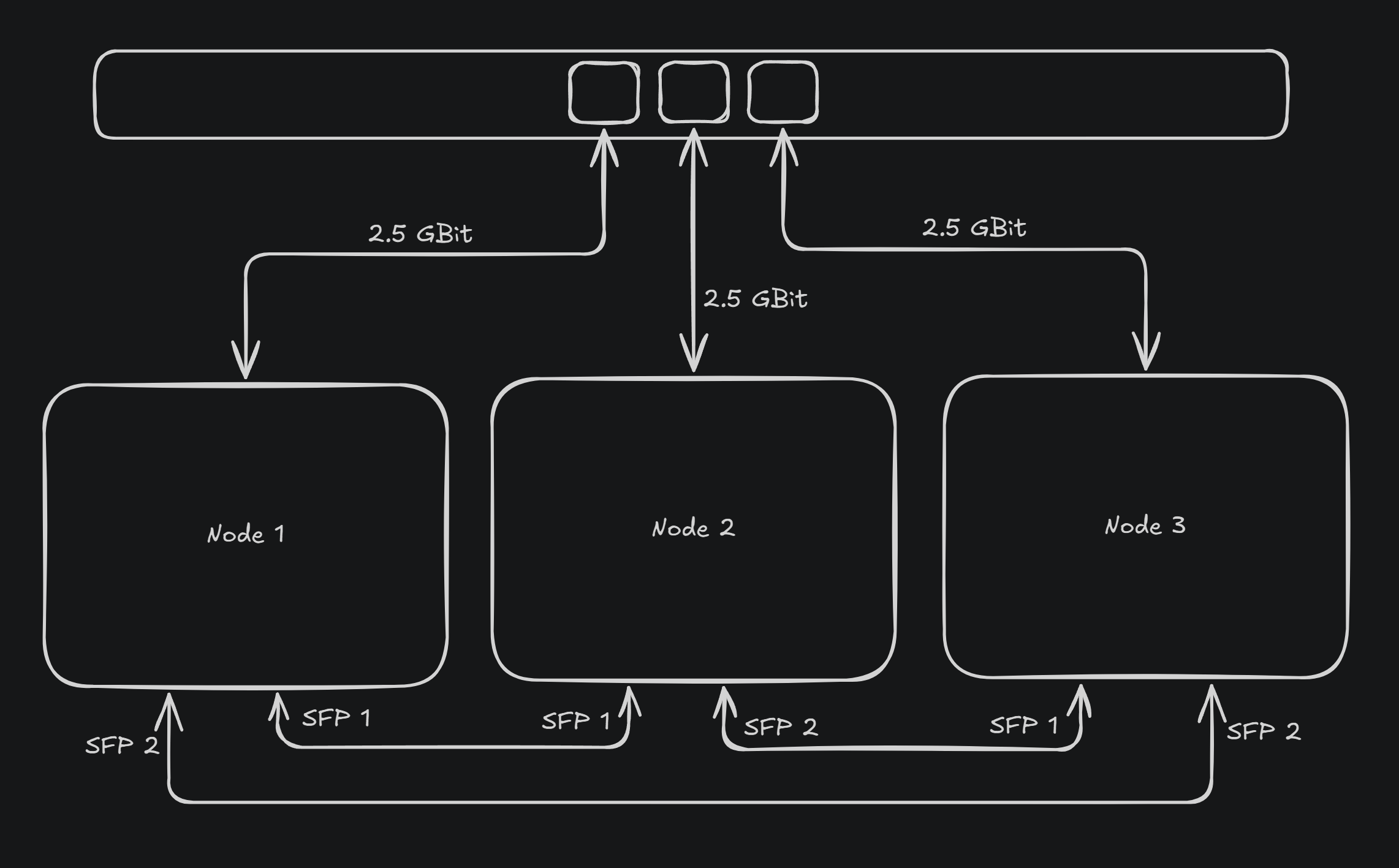
Leave a Reply